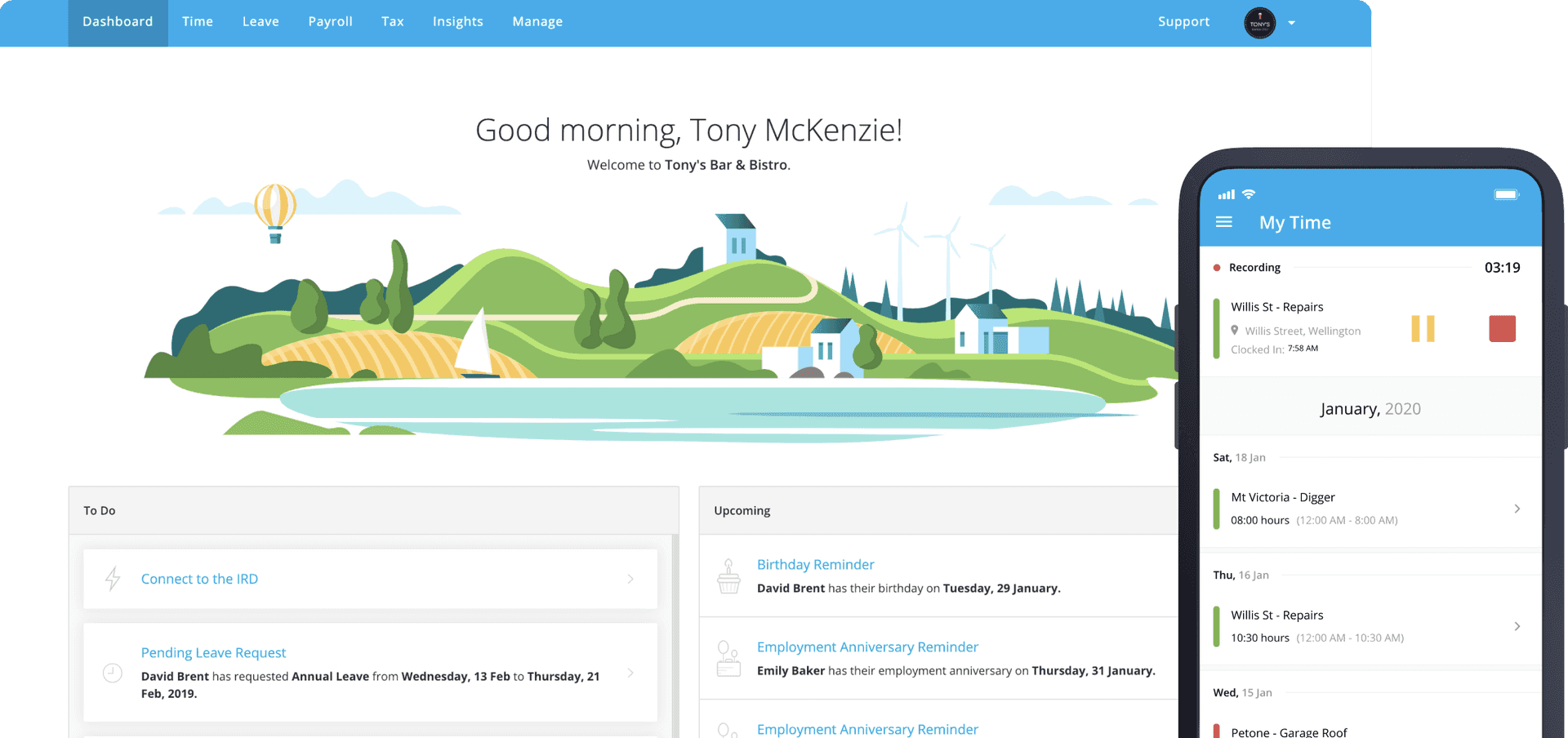Product Update
PayHero Product Update | Q1 2020
April 9, 2020
Q1 2020
Check out a summary of this quarter’s product release highlights. You can find full details of our releases in our help centre. Just ‘Follow’ our release notes to receive an email notification whenever we update PayHero. If you have questions about using any of these features in your payroll account, please email support@payhero.co.nz.
Recently released:
Payroll AutoPilot®
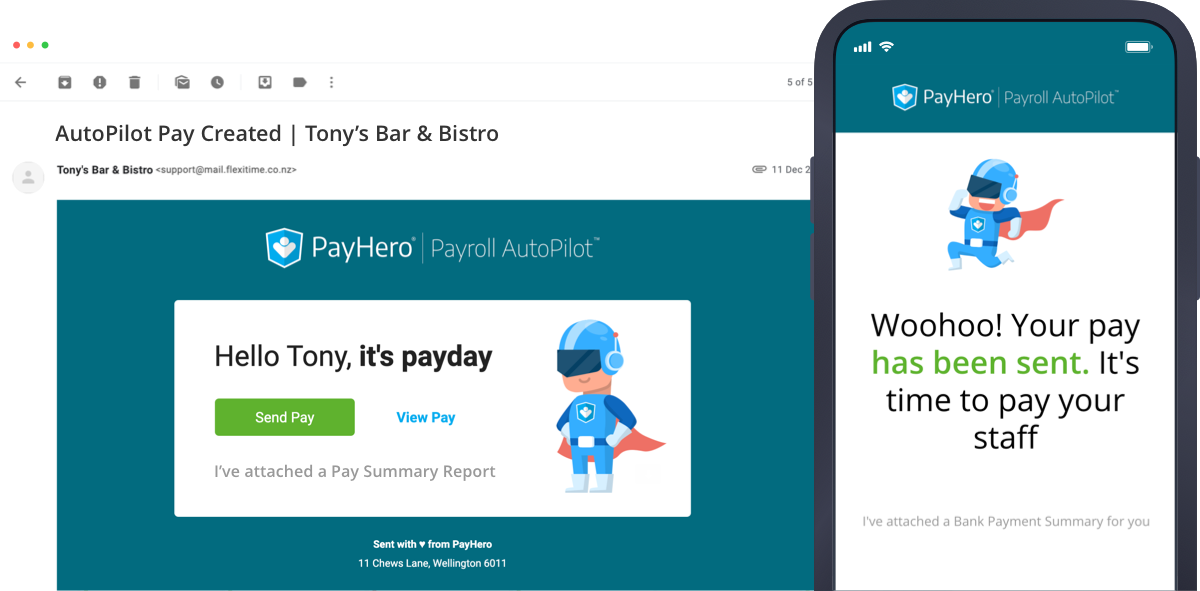
Do you want to automate your regular payroll process?
Payroll AutoPilot® will automatically run your payroll each pay day. All you need to do is review the details and send the pay, which you can do from any device without having to log in!
Payroll AutoPilot® emails you before payday to remind you if there are any outstanding leave or expense requests.
Payroll AutoPilot® then runs the draft pay for you and emails you a pay summary.
You approve the pay summary by email and Payroll AutoPilot® sends the payslips off and files your payday filing return.
Simply email support@payhero.co.nz and to request access to Payroll AutoPilot®. This feature will be made available in your settings in a full release early in Q2 2020.
GPS Time Tracking
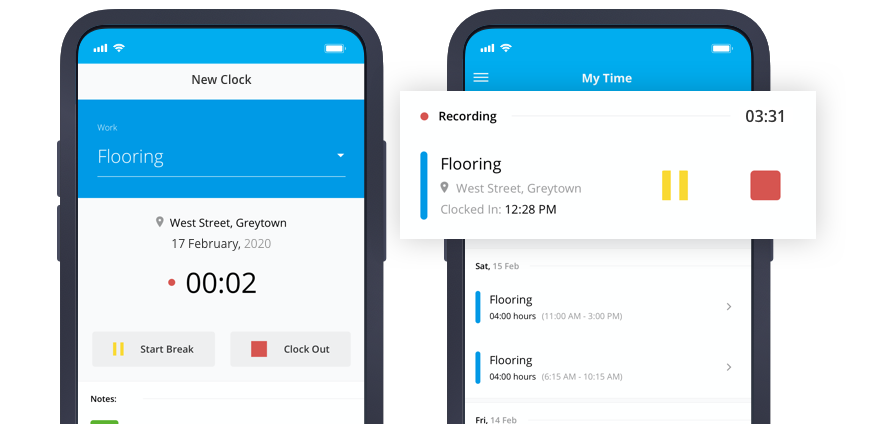
It's easier than ever for companies with remote or mobile workers to manage timesheets and payroll. With PayHero, employees can now clock their hours with GPS locations from their mobile phone. Employers will now be able to see where employees clocked in and where they clocked out.
By default, the app will locate the nearest street when an employee starts a clock - or you can set up specific locations in PayHero for employees to use when they're onsite.
Live Attendance
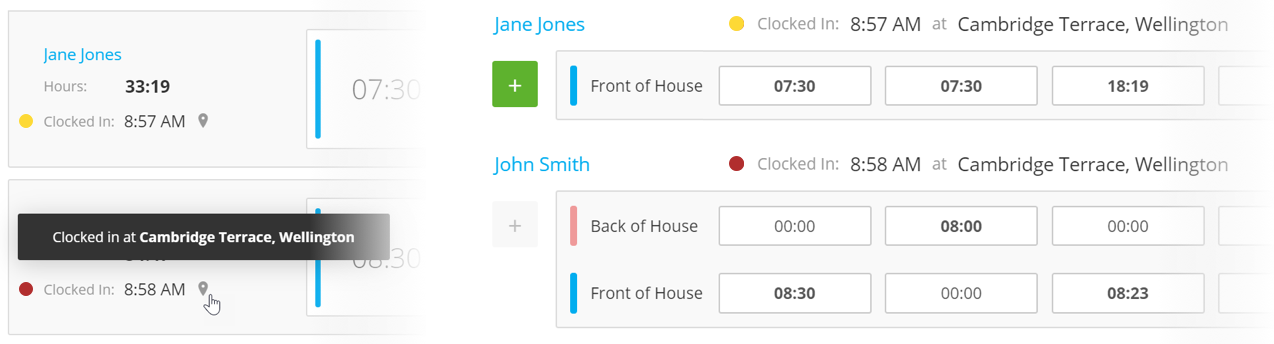
You can now see which of your staff are on the clock or taking a break when you’re logged into PayHero.
If your staff are clocking in with PayHero Shift or GPS Time Tracking, you’ll now see real time information about their whereabouts in the Time section of PayHero.
When you see a red flashing light next to an employee's name it means they are currently clocked in on PayHero Shift or Mobile.
An orange flashing light means they're currently on a break.
Mobile App - Manager Access
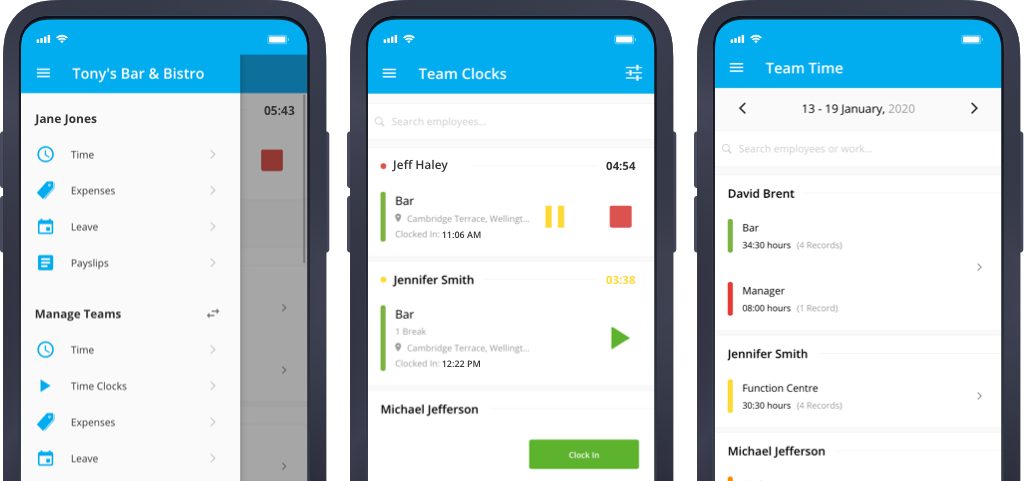
Managers of a Team in PayHero can now manage all their payroll related tasks from their mobile phone.
Team Managers can view and approve their team members' expenses and leave requests, and view, submit or edit employee timesheets.
Managers can also clock their team members in and out of shifts - perfect for duty managers at events or tradies with a foreman at a work site.
Multiple Provincial Anniversaries
Companies with staff working in different regions can now set provincial anniversaries on Teams to automatically process the right anniversary public holiday for all their employees.
Default Break Durations for PayHero Shift & Mobile
Time entries recorded through PayHero Shift or the Mobile App Start/Stop clock will now use the default break duration set on the work. The default break will only be used when a break isn't recorded through Shift or Mobile itself.
See our support articles: Using PayHero Shift & Employee Mobile App for more details on how breaks will be applied.