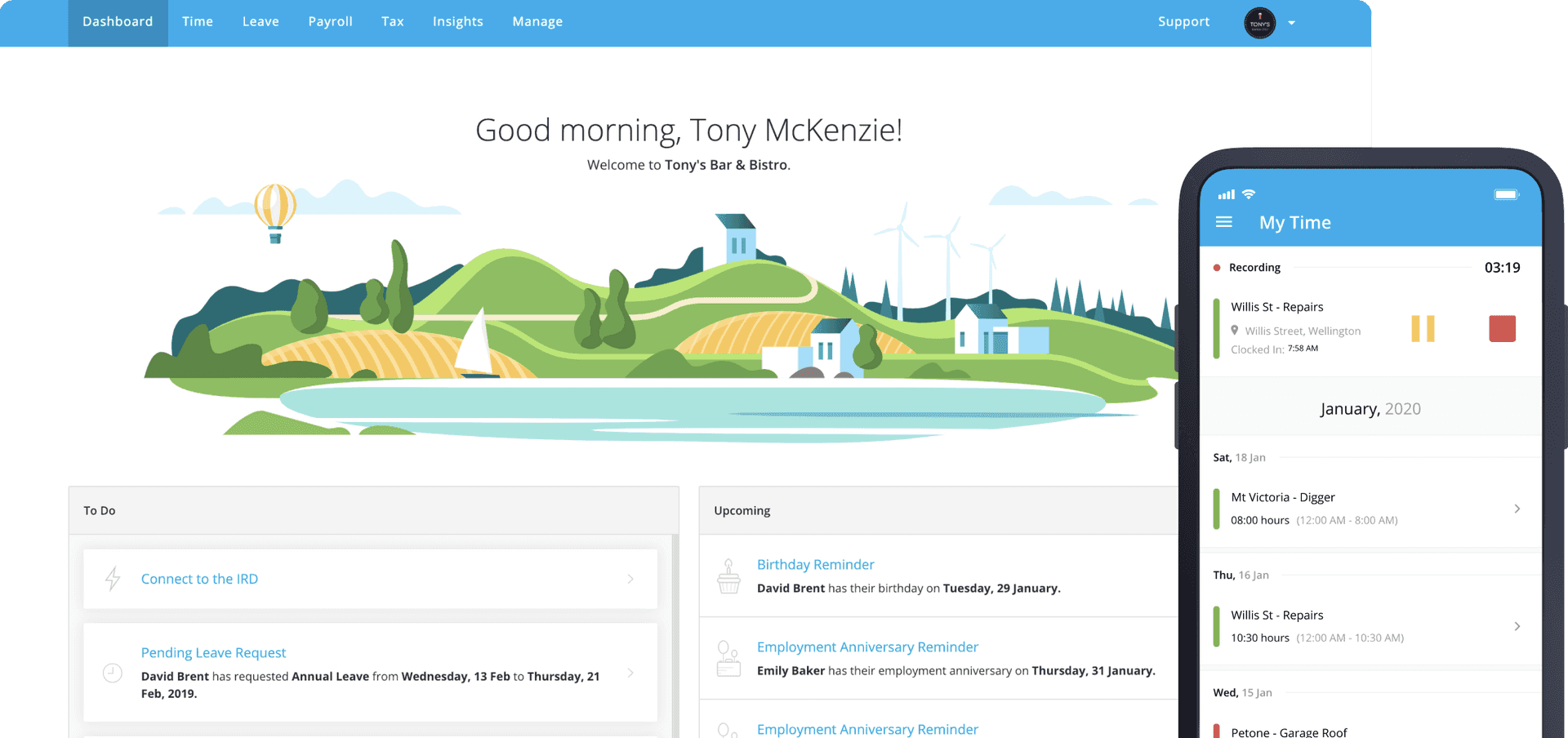Holidays Act
Christmas Holiday Payroll 2025: Your FAQs Answered
November 27, 2025
The silly season is upon us once again! To keep your payroll running smoothly these holidays, we’ve pulled together some answers to the most common questions we get at this time of year.
FAQ Index
How do I get my payroll prepped for the holiday period?
There are a few moving parts when it comes to managing payroll over the Christmas period, but here are the most important things to think about in advance, so you know exactly what to prepare for:
Do you have any new employees (who have been working for you for less than 12 months)?
Will you have a close-down period?
When will pay days be processed?
This background information will help you understand what elements to consider when running your Christmas holiday payroll.
How should I pay employees who are taking annual leave over Christmas?
Under the Holidays Act, annual leave should technically be paid before it’s taken, but employees can agree to receive it in the regular pay cycle, which is what most businesses prefer.
Whatever your approach, ensure that the pay period matches the period the employee is being paid for. Don’t manually add four weeks of leave to a single weekly pay period or it will get taxed incorrectly. In PayHero, the best approach for managing employee time off is to use our Leave Requests feature.
If you want to run pays early, see the “advance pays” FAQ below.
How do I process payroll for a Christmas close-down period?
Employees with more than 12 months’ service:
If an employee has already reached their first leave anniversary, you can process their time off as normal using Leave Requests. They can use Annual Leave if they have it available (or if you’re happy to advance it to them), or they can take Unpaid Leave if required.
Employees with less than 12 months’ service: Employees who haven’t reached their first anniversary won’t have any Current Leave Due yet. For the close down period, the Holidays Act requires you to:
pay out their Holiday Pay Due balance, and
update their leave anniversary to the date your close-down begins (or just before if this would avoid having a different date for annual leave entitlements each year).
While this special processing seems unnecessary, and the Holidays Act Review has recommended it be removed, the Metropolitan Glass case in 2023 has confirmed it is still required.
PayHero has a built-in setting to easily handle this for you. Simply use the Close Down setting in the Draft Pay to pay out their Holiday Pay and move their next leave anniversary.
Just make sure you only use the Close Down function for employees with less than 12 months’ service.
Remember to give employees at least 14 days’ notice of a close-down period, so don’t leave your planning to the last minute.
How do I process pays that include public holidays?
There are four public holidays over Christmas and New Year:
Christmas Day - 25 December
Boxing Day - 26 December
New Year’s Day - 1 January
Day after New Year’s Day - 2 January
This year, they all land on weekdays, so there’s no Mondayisation to worry about.
Here’s what that means for your team:
It’s an otherwise working day, and they don’t work: They get a paid day off.
It’s an otherwise working day, and they do work: Pay time and a half, and give them an alternative day off.
It’s not an otherwise working day, but they work: Pay time and a half only (no day in lieu).
Processing public holidays in PayHero is a breeze, if Automated Public Holidays is enabled in your account, PayHero will handle it for you.
Once you’ve created the pay, you should download the Public Holiday Audit Report, which will show you how PayHero has worked out the public holiday for each employee.
For an overview of the different public holiday entitlements, it’s worth checking out our Guide to Public Holiday Payroll.
Can I run pays in advance if I won’t be around on payday?
In PayHero, employees can only be in a single Draft Pay at a time, so you can’t have three separate draft pays lined up in advance. However, you can create and send multiple pays one after the other, and there are several options if you want to get ahead of the game.
Option 1: Pay employees early
Here you’re paying for the next three pay periods now, rather than sticking to your usual pay dates. Simply send and pay the three pays now, all with the same pay date.
Option 2: Create future-dated pays
If you want to generate the pays now but pay them in the future, you can run and send the three pays in advance using the actual future pay dates, then upload the bank file for each pay on the pay date (some banks also accept future dated bank files, allowing you to upload those now). Instead of using bank batch files, you can also take advantage of PayHero’s Pay Now options to quickly make your payments once the pay date rolls around. Take note that if you send pays in advance the payslips will be emailed to the employees as you finalise the pays, so they will receive their payslips in advance.
The options above work well if your employees are paid the same amount from week to week. However, if you have waged employees and don’t know what their future pays will be, it's better to run each pay normally.
Option 3: Use PayHero AutoPilot®
Better yet, turn on PayHero AutoPilot® and let PayHero do the work for you. PayHero AutoPilot® will automatically email you when it's time to pay your team. All you need to do is review the details and send the pay, which you can do from any device without logging in.
Option 4: Pay an estimated amount now and adjust later
If you really want to pay employees estimated amounts in advance and adjust their pays later, then that is possible. When you come to do the catch-up, you’ll need to run a One Off Pay for each pay period you need to make adjustments for. One off pays will automatically pick up any extra hours or leave entered since you ran the original pay, and if any employees were overpaid you can use Time Credits to arrange automatic repayments from their upcoming pays.
How do I handle cashing up annual leave at Christmas?
Employees can ask to cash-up up to one week of their four weeks’ minimum entitlement to annual holidays each year.
It’s important that employees have time off from work each year to recharge. After all, the purpose of annual leave is to provide employees with the opportunity for paid time off work for rest and recreation.
However, at this time of year, some employees may prefer to “buy” some annual leave to get some extra cash in hand. Requests must be submitted in writing and employers must respond within a reasonable amount of time. It’s totally up to you whether you do this - employers can say no and don’t have to give a reason for the decision.
See our guide to Cashing up Annual Leave for more info and FAQs.
If you do agree to cash up annual holidays, you’ll need to pay it as soon as you can (normally the next pay day), and keep a record of the date and amount paid. The payment must be for at least the same amount as if the employee had taken the holidays. Here’s how you do this in PayHero.

How do we pay out Christmas bonuses?
If you’re lucky enough to be in a position to pay out a Christmas bonus this year, it’s important to be aware of how this should be processed. Christmas bonuses are generally treated as a discretionary payment, not a gross earning, which means the employee does not accrue holiday pay on the payment and their leave rates remain unaffected.
Our helpful Employer's Guide to Bonuses provides more details about these payments and how to do this in PayHero. Note that it is much easier to enter a gross amount and have the tax calculated on that than it is to start with a net amount (for example, if you hand an employee a cash bonus) and work backwards.

Need help over Christmas? We've got you covered!
Our friendly Support Team will be available via email during business hours (9 am - 5 pm, Monday to Friday, excluding public holidays) throughout the holiday season. Scheduled calls will be unavailable between the 24th of December and the 4th of January, but we’re here to help with any questions you have via email.
Please note that response times may be a little slower than usual as our team enjoys some well-earned time with their friends and whānau.
And if you need a quick answer, our Support Bot is available anytime, just click the chat icon in PayHero for instant help.
To avoid any holiday hiccups, we recommend planning ahead for your payroll needs. Thank you for your patience, and we wish you a relaxing and joyful festive season!